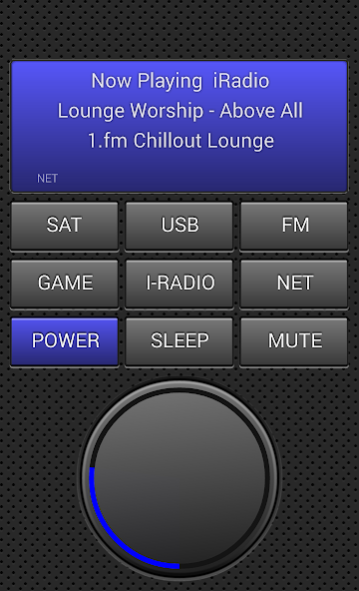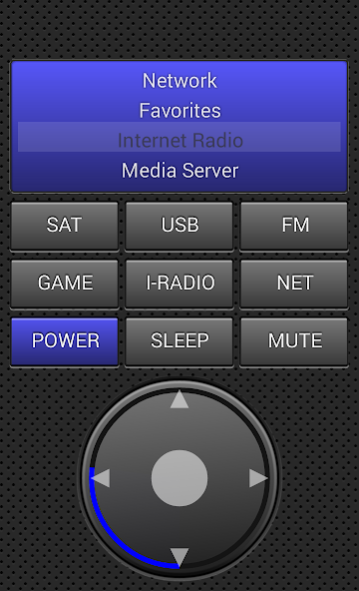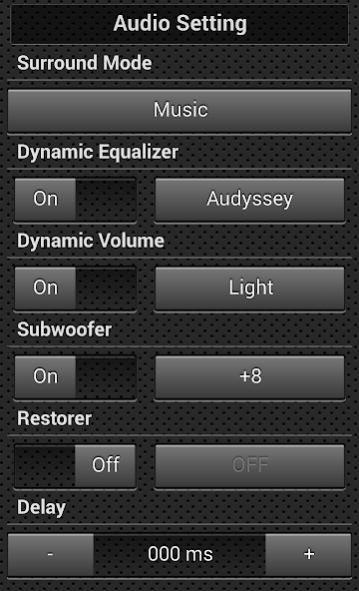Remote Control for Denon 2.1.17
Free Version
Publisher Description
Control your Denon AV receicer with your Android phone or tablet via Wireless LAN. Every Denon (Marantz) receiver connected to your local network can be controlled.
Features:
* Fast auto discovery of your receiver (must support DLNA)
* Sending MP3 files directly to the receiver (must support DLNA)
* Shows changes made with the original remote control (IR) or directly on the receiver without delay.
* Speaker protection. Volume handling is done like on a real receiver. So immediately switching to maximum volume is not possible.
* Displays data which are shown on the receivers On Screen Display.
* Display dimming setting
* Demo Mode (no receiver needed)
This is the first version so expect further features to come. Seeking in MP3 files not yet supported.
Note:
This App was developed using a DENON AVR 1713.
Compatible devices:
AVR-4311, AVR-4306, AVR-3313, AVR-3312, AVR-3311, AVR-2313, AVR-2312, AVR-2113, AVR-1912
In general all Denon receivers with a network connection should work. However every model has special features not available on others. I cannot test it on every possible model, so if you have special needs for your model please contact me via e-mail.
Have fun.
About Remote Control for Denon
Remote Control for Denon is a free app for Android published in the Audio File Players list of apps, part of Audio & Multimedia.
The company that develops Remote Control for Denon is compute4you. The latest version released by its developer is 2.1.17. This app was rated by 1 users of our site and has an average rating of 3.0.
To install Remote Control for Denon on your Android device, just click the green Continue To App button above to start the installation process. The app is listed on our website since 2015-04-26 and was downloaded 91 times. We have already checked if the download link is safe, however for your own protection we recommend that you scan the downloaded app with your antivirus. Your antivirus may detect the Remote Control for Denon as malware as malware if the download link to com.compute4you.remotecontrol is broken.
How to install Remote Control for Denon on your Android device:
- Click on the Continue To App button on our website. This will redirect you to Google Play.
- Once the Remote Control for Denon is shown in the Google Play listing of your Android device, you can start its download and installation. Tap on the Install button located below the search bar and to the right of the app icon.
- A pop-up window with the permissions required by Remote Control for Denon will be shown. Click on Accept to continue the process.
- Remote Control for Denon will be downloaded onto your device, displaying a progress. Once the download completes, the installation will start and you'll get a notification after the installation is finished.